Discord Anime Quiz Bot
The bot can host anime characters competition quiz games for two or more players. A huge database of characters, different modes, random questions and progressive difficulty provide great replay value. Character database count: from 1,200 up to 33,200, depending on level.
Add to your server Play on Chiaki server
Game instructions and rules [#]
-
TL;DR version: +1 point for first correct answer, -1 point for incorrect, first player to get 5-point score domination over every other player wins the game,
/startto begin.
Start game with
/startcommand and select corresponding mode. For 30 seconds game will enter a lobby mode, other players can join during this period. At least 2 players must join for quiz to begin (including initiator).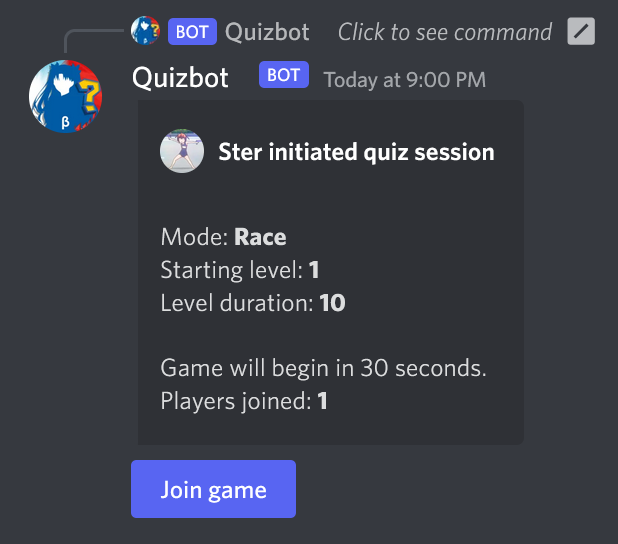
Guess the characters by clicking on corresponding option button under the message.
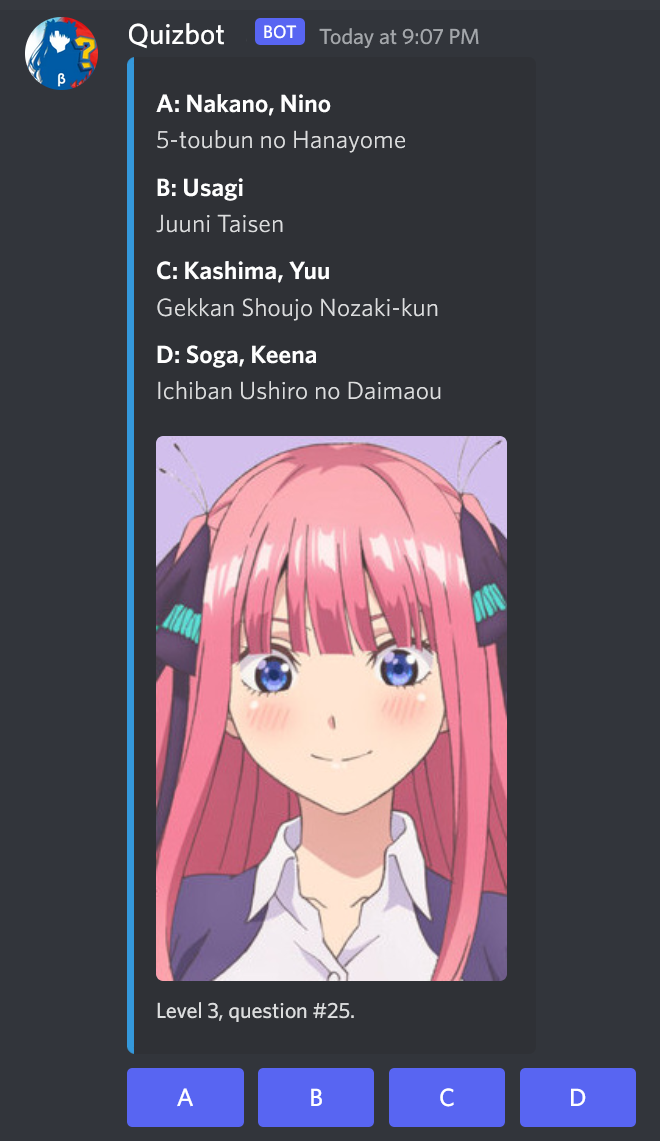
Players who provide incorrect answer lose 1 point and can not provide any more guesses for current character.
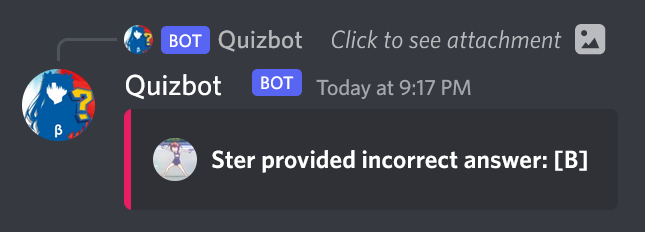
First player to guess the character scores 1 point. Not providing an answer will not change player's score.
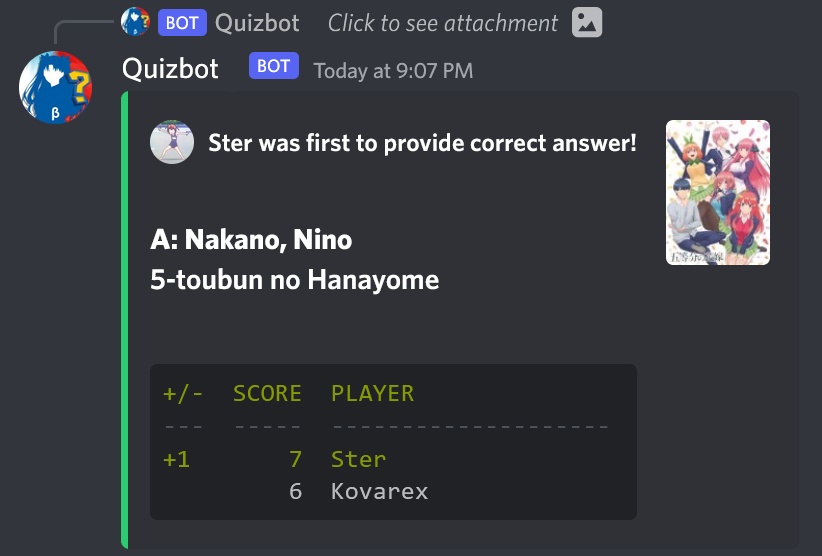
Every 15 seconds bot will provide a hint about an incorrect answer, but only until 2 possible answers are left. If correct answer is not provided within 45 seconds – a new question will be played.
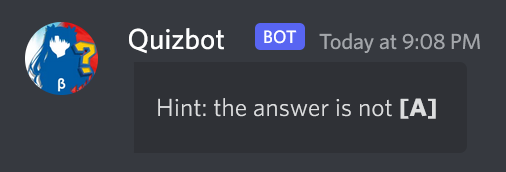
The first player to get 5-point score domination over every other player wins the game.
Characters for the questions as well as possible answers are randomly picked from a predefined pool of the most popular anime TV-shows and movies according to MyAnimeList.net. After every 10 questions played game level will be increased, meaning the pool will expand with less and less popular shows thus gradually increasing difficulty.
-
TL;DR version: Each player gets 3 lives and loses one on incorrect or no answer. Players with no lives remaining leave the game, last player remaining wins,
/startto begin.
Start game with
/startcommand and select corresponding mode. For 30 seconds game will enter a lobby mode, other players can join during this period. At least 2 players must join for quiz to begin (including initiator).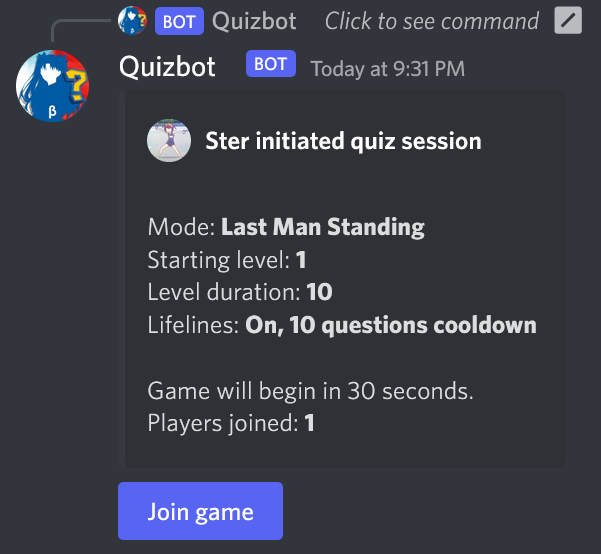
Guess the characters by clicking on corresponding option button under the message.
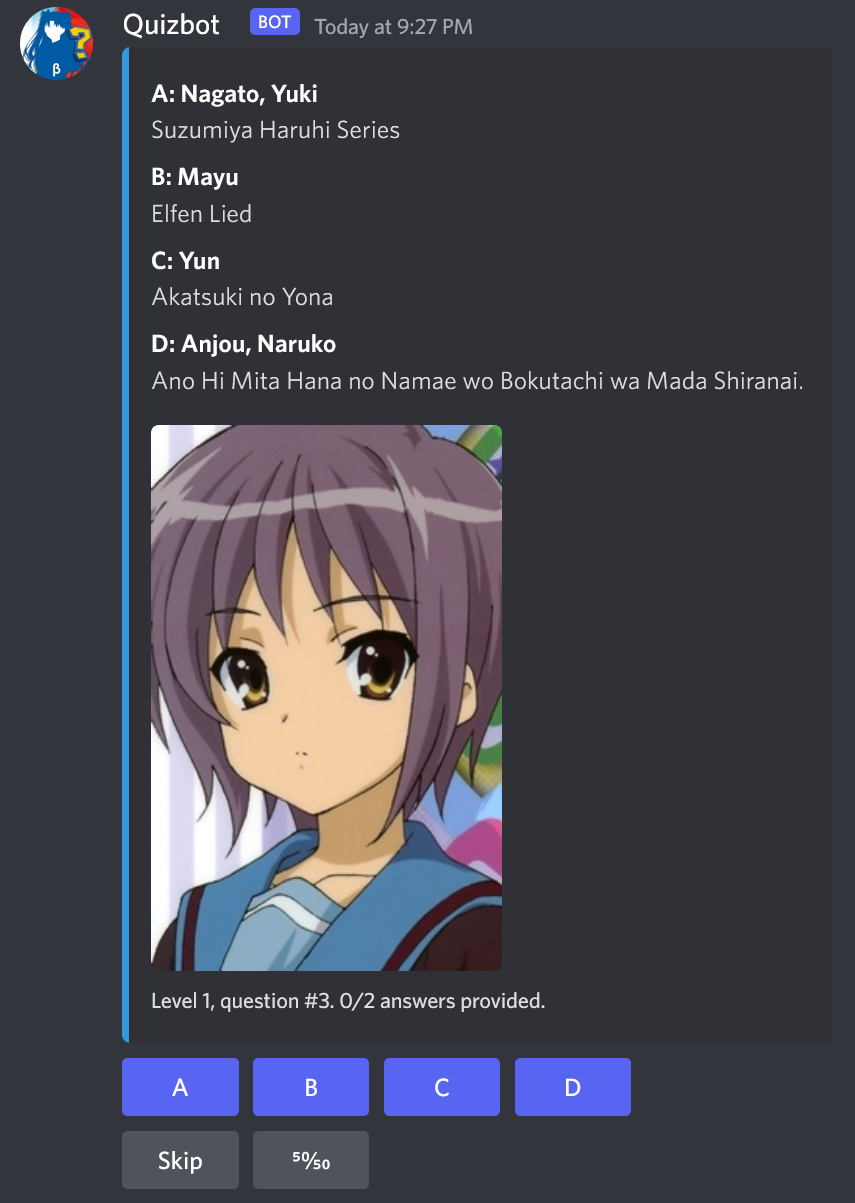
Players get two lifelines (if enabled in game settings) to aid them with unknown characters. Lifelines can be used unlimited number of times but each one has a cooldown equal to a predefined period of questions.
SkipSkip current question without losing a life.50⁄50Bot will respond with two possible answers, visible only to the player who used the lifeline.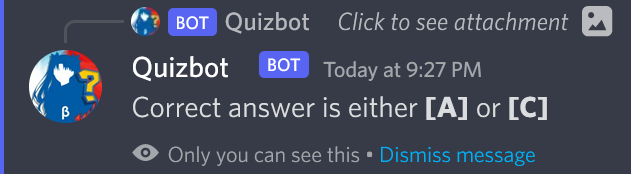
Each player gets 3 lives and loses one on incorrect or no answer. Players with no lives remaining leave the game, last player remaining wins.
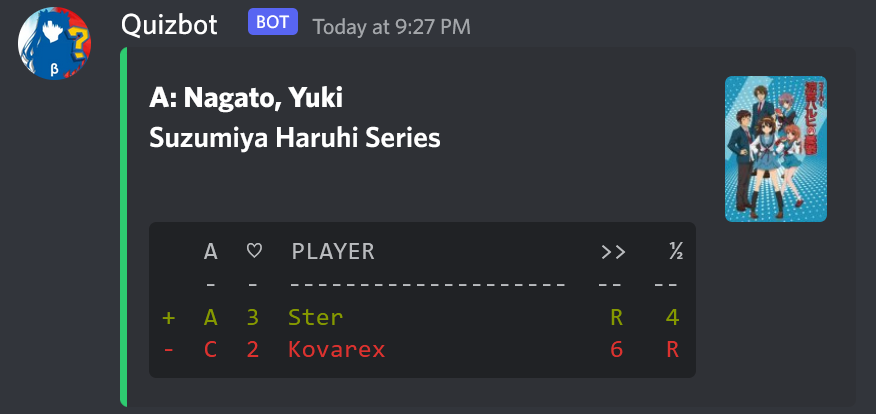
A– Player's answer♡– Lives remaining»– Skip lifeline status (remaining cooldown or "R" when ready)½– 50:50 lifeline status (remaining cooldown or "R" when ready)Characters for the questions as well as possible answers are randomly picked from a predefined pool of the most popular anime TV-shows and movies according to MyAnimeList.net. After every 10 questions played game level will be increased, meaning the pool will expand with less and less popular shows thus gradually increasing difficulty.
Supported commands [#]
| Command | Description |
|---|---|
/start |
Start new quiz game session. |
/stop |
(only during active game) Stop current game session. Only a player who initiated a game can use this command. |
/help |
Get bot details. |
Game levels [#]
Game level increases after every 10 questions. Each new level introduces new less-known characters in the pool for the bot to pick from. Anime popularity ratings are taken from MyAnimeList.net and are updated regularly.
| Level | Description | Total characters to pick from |
|---|---|---|
| Level 1 | Characters from top 300 list of the most popular shows. Main characters only. |
~1,200 |
| Level 2 | Characters from top 500 list of the most popular shows. Main characters only. |
~2,000 |
| Level 3 | Characters from top 750 list of the most popular shows. Main characters only. |
~3,100 |
| Level 4 | Characters from top 1000 list of the most popular shows. Main characters only. |
~4,100 |
| Level 5 | Characters from top 500 list of the most popular shows. Main and supporting characters. |
~19,000 |
| Level 6 | Characters from top 750 list of the most popular shows. Main and supporting characters. |
~26,500 |
| Level 7 | Characters from top 1000 list of the most popular shows. Main and supporting characters. |
~33,200 |
Bot settings [#]
Mentions
If you want Quizbot to mention specific roles when somebody starts a new game – assign those roles to the bot.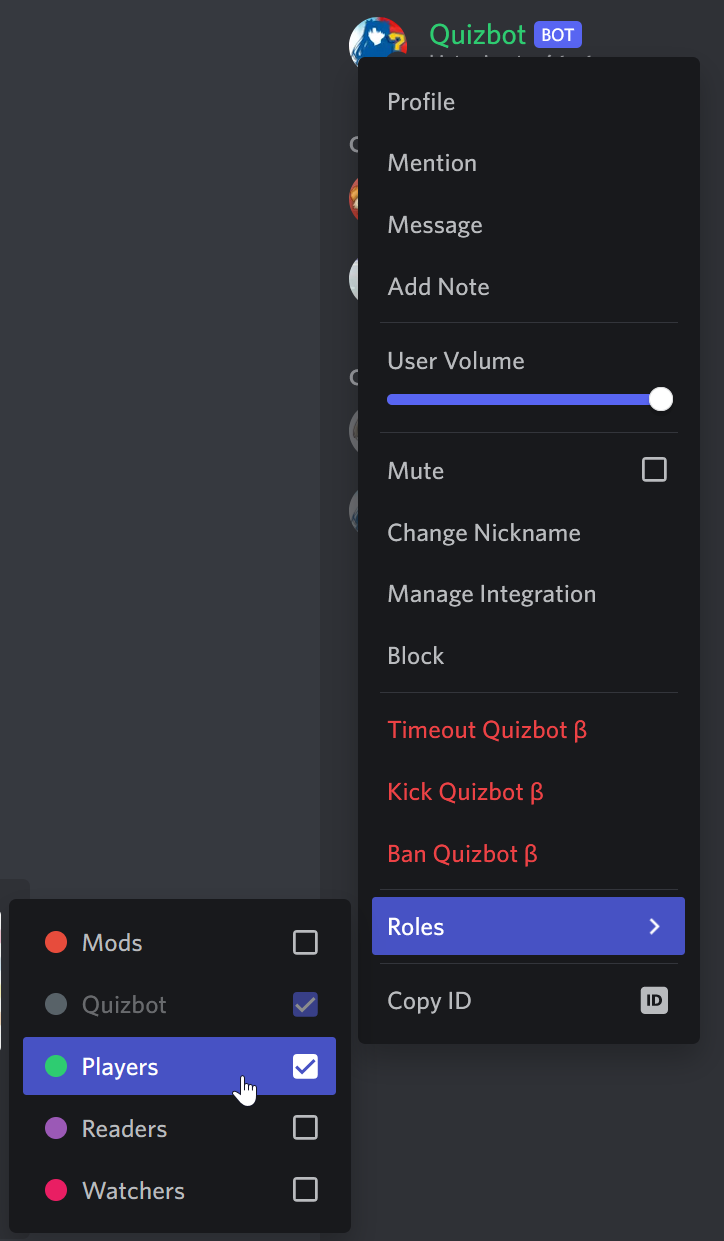
Channel limiting
Bot listens for commands in every text channel by default. Limiting bot commands to specific channels only can be done in Integrations section of the server settings.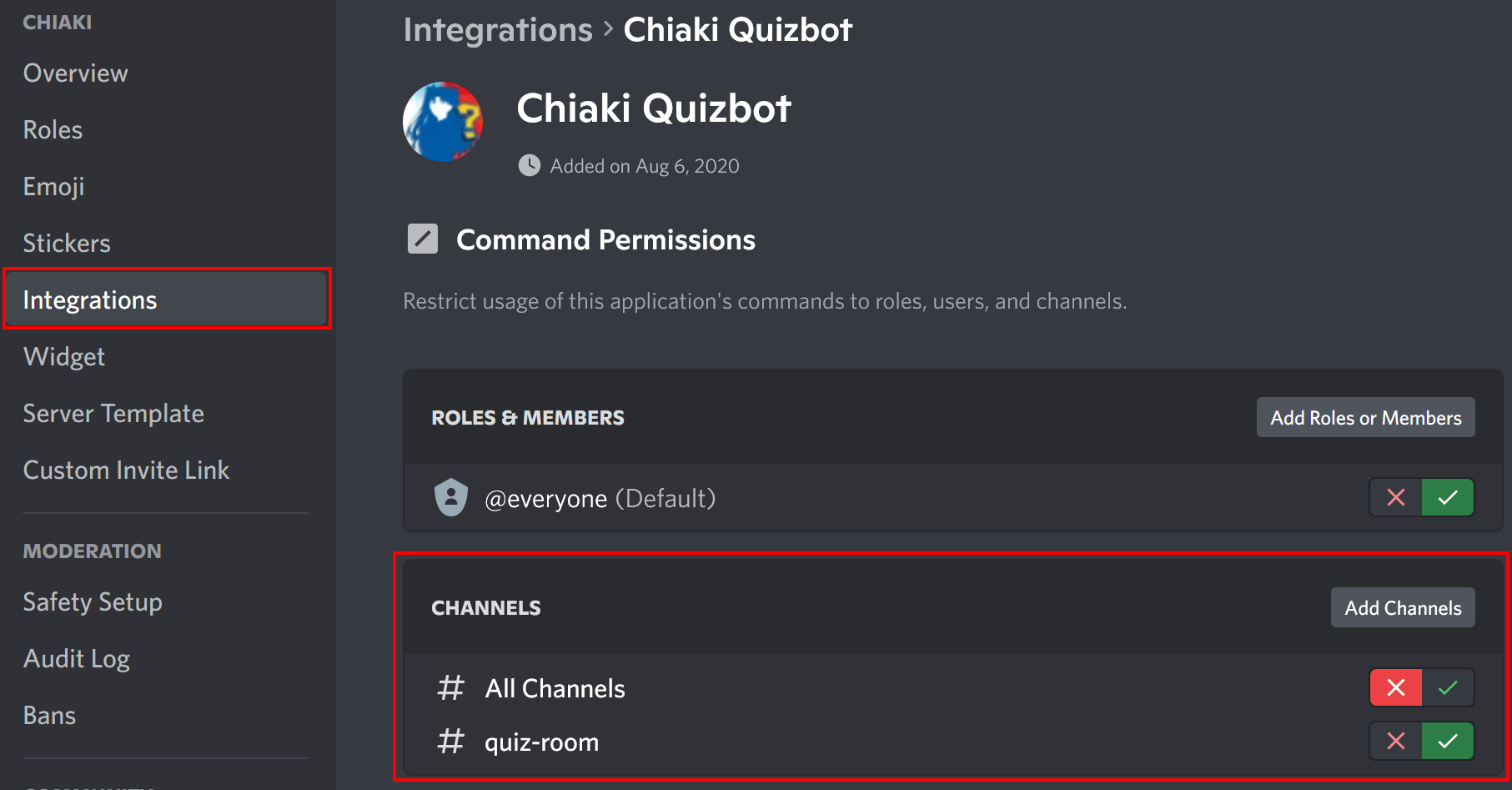
Feedback [#]
Current bot is a work in progress, we're working on new game modes and more flexible customization. Any feedback, ideas and suggestions are welcomed, please join the discussion on our Discord server.
Add to your server Play on Chiaki server
2019–2025 chiaki.site, contact